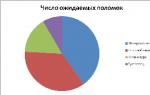The RX 580 may be a rebrand, but it's no slouch.
So let's start with important points. This is not Vega. No heady heights of next-generation 14 nm architecture for you. This is not a new flagship that has finally joined us after a long absence from AMD; we have not seen high-end competition in the graphics card market for almost two years. No, in general, this is a renamed card. Or at least that's what the critics will tell you.
- pros: 1080p performance | Impressive price | Sapphire coolers;
- Minuses: GTX 1060 3GB is more valuable | Not Vega;
What do we mean by "renamed"? Well, to put it simply, you take the established architecture of Polaris and the RX480. You go back to the drawing board and optimize GPUs on silicon. You will improve the procedural part. After all, you take the best of the best architecture based on the same manufacturing process, bump up the clock speeds, and resell the card, usually as a lower-tier model than before.
Traditionally, we see such modernization when a new architecture is released, aimed at the middle and high-end consumers. And, as a rule, repeated re-releases are typical only for the budget range of video cards. The top two tiers of video cards are based on a new architecture, then the highest-class generation comes out, and against the backdrop of all this, a reissue comes out in the budget segment. And all this makes the RX 580 strange, since there is no serious flagship from AMD, there are no new designations, architecture, the video card is simply overclocked and returned to the market at the same price as its older brother.
CharacteristicsRadeonRX 580
Here's the Sapphire Radeon RX 580 Nitro+ configuration from our review:
- Universal processors: 2304;
- Texture blocks: 144;
- Rasterization units: 32;
- Clock frequency: 1340 MHz;
- Boost frequency: 1411 MHz;
- Video memory: 8 GB GDDR5;
- Memory frequency: 8 GHz;
- Memory bus: 256-bit;
- Nutrition: 1x8, 1x6;
- Interfaces: DVI-I, HDMI, DisplayPort;
Don't believe me? Well, let's compare them with each other. The RX 580 8GB (and RX 480 8GB) each offer 2,304 general-purpose processors (stream processors), 32 ROPs, 144 texture units, 8 Gbits of memory, a 256-bit memory bus, and one GCN 4.0 architecture.
The only difference that accompanies the video cards is the base clock speed and TDP, the RX 580 requires 185 W, compared to the 480 and 150 W, and the frequency boost is no more than 137 MHz, at least on the native board. Of course, this data can be converted by hardware partners like Sapphire, ASUS, MSI and others, but you won't see much difference from the original numbers.
PerformanceRadeonRX 580
You might conclude that the RX 580 is dead on arrival, not at all. This is a video card that is not intended to shake up the established ecosystem, just to balance it. As we've already seen with the big 14nm and 28nm releases, 100MHz significantly improves performance. Even a slight increase in clock speed has an impact on performance across the board.

Side by side, the Sapphire RX 580 8GB Nitro+ easily beats the latest RX 480 cards when it comes to 1080p and 1440p performance.
On average, the card gains 12% performance across all gaming benchmarks, with a staggering 1,500 point gain on Firestrike benchmarks relative to the RX 480. To provide perspective, the gain is equivalent to going from a GTX 1070 to a .

Should we assume that proud RX 480 owners will change ship for a new graphics card? Never. In fact, if you're itching for extra framerate, it's not worth spending the money, you could overclock the native 480 to 580 speeds and get similar benefits.
The AMD Radeon RX 580 is ultimately for those stuck with older Nvidia GPUs, 700 series, or even 300 series AMD graphics cards. This is the upgrade route for those looking to upgrade an old graphics card. If you want to play latest games At 1080p, the new RX 580 is likely one of the best value propositions available today.

Design and Cooling
But what about our video card? Well, the Sapphire Radeon RX 580 Nitro+ is a real work of art.
The dual-fan cooling system has always been good when it comes to reducing noise levels as well as overall cooling potential, which is evident once you look at the 580's increased base clocks.
The inclusion of a black and white back panel will highlight any build. Add in a simple blue LED logo and Sapphire becomes a very attractive solution.
However, this is far from a bulky graphics card. In fact, we mean that the map is a good size. It still takes up two slots, but the overall dimensions of this configuration seem ridiculous compared to its competitors. Moreover, we are increasingly seeing compact configurations from Gigabyte and the like.
What's impressive is the size relative to the increase in base frequency. The 1340 MHz output is quite a significant offering, and you'll easily notice a 10% increase in gaming performance over the RX 480.

Summing up
Ultimately, the RX 580 is the graphics card for those who want to buy a graphics card that can run AAA games at 1080p resolution.
And while the RX 580 clock speed increase is not too great since the last generation 480s, maintaining the price tag of the previous model, raising the price-quality ratio.
And while the graphics card doesn't offer the best price/performance ratio on the market, for the performance it offers, the price is very good.
For those looking for better performance? We can only hope that Vega is closer than we thought. Otherwise, AMD's re-release strategy doesn't make much sense since the manufacturer is only adding a little bit of performance from the previous card.
AMD Radeon RX 580 Review
Anton Zim
21.04.2017 This is undoubtedly not the graphics card we were expecting from AMD right now. The RX 580 isn't exactly a Titin killer and isn't going to change the graphics card ecosystem in any significant way, but it's a serious contender for the Nvidia GTX 1060's mid-range crown.
8 Overall Score
Verdict:
This is undoubtedly not the graphics card we were expecting from AMD right now. The RX 580 isn't exactly a Titin killer and isn't going to change the graphics card ecosystem in any significant way, but it's a serious contender for the Nvidia GTX 1060's mid-range crown.
The AMD Radeon RX 580, released in April of this year, could not become a breakthrough and could not even be fully considered a new video card, since, by and large, it was a rebranding of the long-released Radeon RX 480. Clock speeds were slightly increased, energy efficiency was improved, and , in general, that's all. However, such a “soft” update allowed AMD partners to update their lineup of video cards and get additional factory-overclocked megahertz. ASUS was one of the first to achieve this, releasing seven Radeon RX 580 models for every taste and color, three of which belong to the elite ROG (Republic of Gamers) series. And the fastest of them is ASUS ROG Strix Radeon RX 580 (ROG-STRIX-RX580-T8G-GAMING), which we will study and test in today's article.1. Review of the ASUS ROG Strix Radeon RX 580 8 GB video card (ROG-STRIX-RX580-T8G-GAMING)
technical characteristics of the video card and recommended costSpecifications and the cost of the ASUS ROG Strix Radeon RX 580 video card are shown in the table in comparison with the reference version of the AMD Radeon RX 580.

packaging and equipment
The video card was delivered to us for testing in normal cardboard box black color.

Therefore, we can only judge what the packaging of the ASUS ROG Strix Radeon RX 580 looks like based on photos from the official page of the video card.

The equipment, frankly speaking, is poor. In the box with the video card you will only find installation instructions, a DVD with drivers and two cable ties.

I don’t think that the elite ROG series video cards should be equipped like this in any way.
The video card is manufactured in China and comes with a three-year warranty. The cost of this model in Russia starts at 28,860 rubles, which is noticeably more expensive than the usual Radeon RX 580 options with 8 GB of memory.
PCB design and features
The design of the ASUS ROG Strix Radeon RX 580, like other video cards in this series, can be called aggressive. The massive plastic casing covering the entire front side of the video card is not only curved in the horizontal plane, but also cut with inserts LED backlight, and three fans with angular blades successfully fit their profile into the overall style of the video card.


The reverse side of the PCB is covered with a metal plate, but the cooler radiator and even the individual elements on textolite.


The dimensions of the video card are 303 x 122 x 49 mm, and it weighs 1303 grams.
There are five video outputs on the rear panel: one DVI-D, two HDMI version 2.0b and two DisplayPort version 1.4.

The remaining area of this panel is perforated with slots for the outflow of air heated by the video card outside the system unit case.
Additional power for the ASUS ROG Strix Radeon RX 580 is provided by one eight-pin connector, soldered in the usual place.

The power consumption of the video card stated in the specifications is standard for 185 watts, and the recommended power supply power for a system with one such video card should be at least 500 watts.
We show the design of the ASUS ROG Strix Radeon RX 580 in the following diagram from the ASUS website.

Despite its massiveness, the cooling system is secured to the printed circuit board with only four screws around the perimeter of the GPU.

To completely “undress” the video card, you will have to unscrew the heat distribution plate on the front side and the protective plate on the back. This is what the ASUS ROG Strix Radeon RX 580 looks like without all its “armor”.


The printed circuit board of the video card is made using fully automated Auto-Extreme technology, which allows you to achieve more High Quality and ensure increased component reliability.
The GPU power system, built using Super Alloy Power II technology, uses six phases, and two more are allocated to video memory and power circuits.

The DIGI+ VRM ASP1300 controller is responsible for managing the power of the GPU.

Two BIOS chips are soldered next to the backlight connector on the back of the video card.

At the end of the video card opposite the outputs there are connectors for connecting fans and lighting, as well as two connectors for connecting external fans, the rotation speed of which will be controlled by the video card itself (FanConnect II technology).

Near the additional power connector there are points for measuring voltages.

The ITE8295FN controller on the PCB board is responsible for adjusting the backlight of the video card.

The ASUS ROG Strix Radeon RX 580 has a backlit fan shroud on the front side and a plate on the back of the board.

Six backlight modes and any color to choose from are available for customization.
The 14nm Polaris 20 XTX GPU has a die area of 232mm2, which is average by today's standards. The GPU of our video card was released in the 9th week of 2017 (late February - early March).

In 3D mode, the ASUS ROG Strix Radeon RX 580 processor can operate at frequencies of 1411 or 1431 MHz (OC mode), which makes this model one of the fastest among the factory Radeon RX 580 (+6.8% to the reference value). When the video card switches to 2D mode, the GPU frequency is reduced to 300 MHz with a simultaneous reduction in voltage from 1.112 V to 0.750 V.
Eight gigabytes of GDDR5 memory are equipped with Samsung chips labeled K4G80325FB-HC25.

The theoretical effective frequency of such chips is 8000 MHz, at which the ASUS ROG Strix Radeon RX 580 memory operates, which, with a memory bus width of 256 bits, provides a throughput of 256 GB/s. In 2D mode, the memory frequency is reduced to 1200 MHz.
At the end of this subsection of the article, we present the characteristics of the ASUS ROG Strix Radeon RX 580 from the GPU-Z utility.



cooling system - efficiency and noise level
ASUS ROG Strix Radeon RX 580 is equipped with a new cooling system, which for some reason has not received any name. But we can say unequivocally that this is not some variation of the DirectCU cooler with a direct contact base, which received a lot of criticism. Now the cooler has a classic base and a larger radiator.

The thickness of the radiator fins has been increased by 40%, and now the video card occupies two and a half slots instead of two, with such an area it can handle any thermal loads.


The base of the radiator is pierced by six nickel-plated copper heat pipes with a diameter of 6 mm. Three of them distribute the heat flow along the ribs of the main section of the radiator, and five - over the additional section.

However, all six heat pipes are also in contact with the main section at its base. In other words, the radiator developers tried to make maximum use of heat pipes in its design.
In addition to increasing the area, the key innovation in the radiator is MaxContact technology, which consists of polishing the base to a mirror finish.

According to the developers, such a base should ensure faster heat transfer between the GPU crystal and the heatsink. There's only one question left - it's been a long time known fact, especially in the case of open chip processors, then why couldn't this be done earlier?
The finishing quality of the radiator base is truly amazing.

The elements of the power supply circuit of the graphics processor and memory, as well as the video memory chips themselves, are cooled by a metal plate approximately 1.5 mm thick, which contacts them through thermal pads. The plate on the back side of the PCB performs only a protective and decorative function and does not participate in cooling the video card.

To cool the radiator, three fans with a diameter of 87 mm are installed on it. It uses proprietary impellers with an aggressive blade shape and an end fin, due to which increased static pressure is achieved and air flow increases. In addition, the fans comply with the IP5X standard ( partial protection from dust). Their rotation speed is controlled by pulse-width modulation in the range from 0 to 3510 rpm (according to monitoring data). That is, when the GPU temperature is below 55 degrees Celsius, the fans stop. In my opinion, this is not a very good solution, since no one will hear these fans in the system unit case already at 700-800 rpm, but the video card will operate at temperatures 15 degrees Celsius lower and warm up under load much longer.
To check the temperature conditions of the video card as a load, we used nineteen cycles of the Fire Strike Extreme stress test from the 3DMark graphics package.

To monitor temperatures and all other parameters, MSI Afterburner version 4.4.0 Beta 15 and GPU-Z utility version 2.4.0 were used. Tests were carried out in closed system case, the configuration of which you can see in the next section of the article, at room temperature around 22,0 degrees Celcius.
First, let's check the efficiency of the ASUS ROG Strix Radeon RX 580 cooling system in automatic fan speed control mode.

Automatic mode (0-1620 rpm)
Well, everything is just wonderful here. The larger radiator area and perfectly polished base definitely benefited the new ASUS cooling system. Now it cools the video card so confidently that it does not allow the GPU temperature to rise above 65 degrees Celsius, and at the same time only 1620 rpm fan speed is enough. In our opinion, these are excellent indicators for such a hot video card with a good factory core overclock.
At the maximum speed of the three ASUS cooler fans, the GPU temperature decreased by 15 degrees Celsius compared to the automatic adjustment mode.

Maximum speed (~3510 rpm)
As you can see, the new ASUS cooler has excellent potential, and such temperatures are more typical for liquid cooling systems than air coolers. Now about the noise level.
The noise level of video card cooling systems was measured with an electronic sound level meter OKTAVA-110A after one in the morning in a completely closed room of about 20 m² with double-glazed windows. The noise level was measured outside the system case, when the source of noise in the room was solely the video card cooling system and its fans. The sound level meter, fixed on a tripod, was always located strictly at one point at a distance of exactly 150 mm from the fan rotor/cooler turbine. The motherboard, into which a video card was inserted with a cooling system installed on it, was placed at the very corner of the table on a polyurethane foam backing. The lower measurement limit of the sound level meter is 22 dBA, and the subjectively comfortable (please do not confuse with low) noise level when measured from such a distance is around 36 dBA. The fan rotation speed was varied over the entire range of their operation using a special precision controller by changing the supply voltage in 0.5 V steps.
In the graph with data on the noise level of the ASUS ROG Strix Radeon RX 580 cooler, we included the results of measurements of the noise level of cooling systems of previously tested video cards Inno3D GeForce GTX 1070 HerculeZ Twin X2 and Gigabyte GeForce GTX 1080 G1 Gaming. Let us add that vertical dotted lines of the corresponding color mark the upper limits of the speed of fans of cooling systems during their automatic PWM adjustment.

Interestingly, the noise level curve of the ASUS ROG Strix Radeon RX 580 video card cooler practically copies the noise level curve of the Inno3D GeForce GTX 1070 HerculeZ Twin X2 cooling system, but due to the lower fan speed in automatic adjustment mode, ASUS is quieter, although not quiet and not even comfortable. However, with such a high efficiency of the new cooler from ASUS ROG Strix Radeon RX 580, it is quite possible to achieve quiet operation at 1200-1250 rpm, albeit with a non-critical increase in the temperature of the GPU to 70-72 degrees Celsius.
overclocking potential
AMD Radeon RX 580 video cards do not indulge users with high overclocking potential, and even more so the factory overclocked versions. Unfortunately, ASUS ROG Strix Radeon RX 580 was not a pleasant exception to these statistical observations, since its graphics processor only “overclocked” by 5-10 MHz without increasing the voltage. By increasing the core voltage by 48 mV, we were able to achieve stability at a frequency of 1465 MHz, which is also a very modest figure. But the memory did not disappoint, accelerating by 1000 effective megahertz or +12.5%.

As a result, the frequencies of the overclocked video card were 1465/9000 MHz.

During overclocking, we did not trust the automatic fan speed adjustment, fixing them at 62% power or 2500 rpm.

62% power (~2500 rpm)
Therefore, the temperatures of the overclocked ASUS ROG Strix Radeon RX 580 were predictably lower than in the nominal operating mode.
2. Test configuration, tools and testing methodology
Testing of video cards was carried out on a system with the following hardware configuration:
motherboard: ASRock Fatal1ty X299 Gaming K6 (Intel X299 Express, LGA2066, BIOS L1.30A beta dated 08/15/2017);
CPU: Intel Core i9-7900X (14 nm, Skylake-X, U0, 3.3-4.5 GHz, 1.1 V, 10 x 1 MB L2, 13.75 MB L3);
CPU cooling system: Noctua NH-D15 (2 NF-A15, 800~1500 rpm);
thermal interface: ARCTIC MX-4 (8.5 W/(m*K);
RAM: DDR4 4 x 4 GB Corsair Vengeance LPX 2800 MHz (CMK16GX4M4A2800C16) (XMP 2800 MHz/16-18-18-36_2T/1.2 V or 3000 MHz/16-18-18-36_2T/1.35 V) ;
video cards:
AMD Radeon RX Vega 64 8 GB/2048 bit 1630/1890 MHz;
Inno3D GeForce GTX 1070 HerculeZ Twin X2 8 GB/256 bit 1506-1683(1860)/8008 MHz;
ASUS ROG Strix Radeon RX 580 8 GB/256 bit 1411/8000 MHz;
NVIDIA GeForce GTX 1060 Founders Edition 6 GB/192 bit 1506-1709(1886)/8008 MHz;
disk for system and games: Intel SSD 730 480 GB (SATA III, BIOS vL2010400);
benchmark drive: Western Digital VelociRaptor 300 GB (SATA II, 10000 rpm, 16 MB, NCQ);
archive disk: Samsung Ecogreen F4 HD204UI 2 TB (SATA II, 5400 rpm, 32 MB, NCQ);
sound card: Auzen X-Fi HomeTheater HD;
case: Thermaltake Core X71 (five be quiet! Silent Wings 2 (BL063) at 900 rpm);
control and monitoring panel: Zalman ZM-MFC3;
Power supply: Corsair AX1500i Digital ATX (1500 W, 80 Plus Titanium), 140 mm fan;
monitor: 27-inch Samsung S27A850D (DisplayPort, 2560 x 1440, 60 Hz).
Today we will evaluate the performance of the ASUS ROG Strix Radeon RX 580 in comparison with the reference version of the AMD Radeon RX Vega 64 and the original Inno3D GeForce GTX 1070 HerculeZ Twin X2.




In addition to these video cards, the testing included NVIDIA GeForce GTX 1060 Founders Edition with 6 GB of memory.


Note that the power and temperature limits on video cards were increased to the maximum possible, maximum performance was prioritized in the GeForce drivers, and Turbo mode was activated in the Crimson driver for AMD Radeon RX Vega 64 and the HBCC (High Bandwidth Cache Controller) function was enabled. Since manual fan speed increase on the AMD Radeon RX Vega 64 was not activated, the graphics card's GPU operated at frequencies of 1460-1532 MHz.
To reduce the dependence of video card performance on the platform speed, the 14-nm ten-core processor with a multiplier of 44, a reference frequency of 100 MHz and the Load-Line Calibration function activated to the second level was overclocked to 4.4 GHz across all cores simultaneously when the voltage in the motherboard BIOS is increased to 1.11 V.

At the same time, 16 gigabytes of RAM operated in four-channel mode at a frequency 3.0 GHz with timings 16-16-16-28 CR1 at a voltage of 1.35 V.
Testing, which began on September 23, 2017, was carried out under the Microsoft Windows 10 Pro operating system (1703 15063.608) with all updates as of the specified date and with the installation of the following drivers:
motherboard chipset Intel Chipset Drivers – Intel Management Engine Interface (MEI) – href=http://station-drivers.com/index.php?option=com_remository&Itemid=353&func=fileinfo&id=3057&lang=fr" data-desc="11.7.0.1037 WHQL from 09/14/2017" >11.7.0.1037 WHQL from 09/14/2017;
Video card drivers for NVIDIA GPUs – GeForce 385.69 WHQL from 09/21/2017;
Video card drivers on AMD GPU – Crimson ReLive 17.9.2 beta from 09/21/2017;
In today's testing, we only used a resolution of 2560 x 1440 pixels. For the tests, two graphics quality modes were used: Quality + AF16x - texture quality in the drivers by default with 16x level anisotropic filtering enabled, and Quality + AF16x + MSAA 4x/8x with 16x level anisotropic filtering enabled and 4x or 8x full-screen anti-aliasing. In some games, due to the specifics of their game engines, other anti-aliasing algorithms were used, which will be indicated further in the methodology and in the diagrams. Anisotropic filtering and full-screen anti-aliasing were enabled directly in the game settings. If these settings were not available in games, then the parameters were changed in the control panels of the GeForce or Crimson drivers. Vertical synchronization (V-Sync) was also forcibly disabled there. Apart from the above, no additional changes were made to the driver settings.
In addition to the traditional update of all games in the test set, we excluded from it outdated or no longer relevant DiRT Rally, Gears of War 4 and Battlefield 1. Instead, Tom Clancy's Ghost Recon Wildlands and the new F1 2017 were included. As a result, the video cards were tested in two graphics tests and fourteen games, updated to the latest versions as of the start date of preparation of the material.Now the list of test applications is as follows (games and further test results in them are arranged in the order of their official release):
3DMark(DirectX 9/11/12) – version 2.3.3732, testing in the Fire Strike, Fire Strike Extreme, Fire Strike Ultra and Time Spy scenes (the diagram shows the graphical score);
Unigine Superposition(DirectX 11) – version 1.0, tested in 1080P High, 1080P Extreme and 4K Optimized settings;
Crysis 3(DirectX 11) – version 1.3.0.0, all graphics quality settings to maximum, blur level to medium, glare on, modes with FXAA and MSAA 4x, double sequential pass of a scripted scene from the beginning of the Swamp mission lasting 105 seconds;
Metro: Last Light (DirectX 11) – version 1.0.0.15, used the test built into the game, graphics quality settings and tessellation at the Very High level, Advanced PhysX technology activated, tests with SSAA and without anti-aliasing, double sequential run of the D6 scene;
Grand Theft Auto V(DirectX 11) – build 1180.1, quality settings at Very High, ignore suggested restrictions enabled, V-Sync disabled, FXAA activated, NVIDIA TXAA disabled, MSAA for reflections disabled, NVIDIA soft shadows;
Batman: Arkham Knight(DirectX 11) – version 1.6.2.0, quality settings at High, Texture Resolutioin normal, Anti-Aliasing on, V-Sync disabled, tests in two modes – with and without the activation of the last two NVIDIA GameWorks options, double sequential run of the built-in into the test game;
Tom Clancy's Rainbow Six: Siege(DirectX 11) – version 2.2.2, texture quality settings at Very High, Texture Filtering – Anisotropic 16X and other maximum quality settings, tests with MSAA 4x and without anti-aliasing, double sequential run of the test built into the game.
Rise of the Tomb Raider(DirectX 12) – version 1.0 build 770.1_64, all parameters for the Very High level, Dynamic Foliage – High, Ambient Occlusion – HBAO+, tessellation and other quality improvement techniques are activated, two test cycles of the built-in benchmark (Geothermal Valley scene) without anti-aliasing and with SSAA 4.0 activation;
Far Cry Primal(DirectX 11) – version 1.3.3, maximum quality level, textures high resolution, volumetric fog and shadows to maximum, built-in performance test without anti-aliasing and with SMAA Ultra activated;
Tom Clancy's The Division(DirectX 11) – version 1.7.1, maximum quality level, all image enhancement parameters are activated, Temporal AA – Supersampling, testing modes without anti-aliasing and with SMAA 1X Ultra activated, built-in performance test, but FRAPS results are recorded;
Hitman(DirectX 12) – version 1.12.1, built-in test with graphics quality settings at “Ultra”, SSAO enabled, shadow quality “Ultra”, memory protection disabled;
Deus Ex: Mankind Divided(DirectX 12) – version 1.19 build 801.0, all quality settings are manually set to the maximum level, tessellation and depth of field are activated, at least two consecutive runs of the benchmark built into the game;
For Honor(DirectX 11) – version 32.175, maximum graphics quality settings, volumetric lighting – MHBAO, dynamic reflections and blur effect enabled, oversampling anti-aliasing disabled, tests without anti-aliasing and with TAA, double sequential run of the benchmark built into the game;
Tom Clancy's Ghost Recon Wildlands(DirectX 12) – version 1.6.0, graphics quality settings to maximum or Ultra level, all options activated, tests without anti-aliasing and with SMAA+FXAA, double sequential run of the benchmark built into the game;
Warhammer 40,000: Dawn of War III(DirectX 11) – version 4.320.2829.17945, all graphics quality settings at the maximum level, double sequential run of the benchmark built into the game;
F1 2017(DirectX 11) – version 1.6, the test built into the game was used on the Marina Bay highway in Singapore in a downpour, graphics quality settings were set to the maximum level for all points, SSRT shadows were activated, tests with TAA and without anti-aliasing.
Let's add that if games implement the ability to record the minimum number of frames per second, then it is also shown in the diagrams. Each test was carried out twice; the best of the two values obtained was taken as the final result, but only if the difference between them did not exceed 1%. If the deviations of the benchmark runs exceeded 1%, then the testing was repeated at least once more to obtain a reliable result.
3. Video card performance test results
3DMark
Unigine Superposition

Crysis 3

Metro: Last Light

Grand Theft Auto V

Batman: Arkham Knight
We will analyze individual results using summary diagrams.
4. Summary charts and analysis of results
In the first summary chart, we propose to compare the performance of the ASUS ROG Strix Radeon RX 580 and the new flagship AMD Radeon RX Vega 64 video card. Or rather, evaluate the lag of the heroine of today’s article from the fastest single-processor video card on an AMD graphics processor.
Only the results in the game Metro: Last Light fall out of the general row, but this is explained by the activation of the Advanced PhysX function, which all AMD video cards cannot cope with. As for other games, on average for all games without anti-aliasing, the Radeon RX 580 is inferior to the Radeon RX Vega 64 by about 33.3%, and almost the same (32.7%) with it activated. It would seem that the difference is quite significant, if not for one “but”. The fact is that the cost of these video card models today is such that for the price of one reference Radeon RX Vega 64 you can buy two original Radeon RX 580 8 GB and still have some left over on the HDD. By installing a couple of such video cards in CrossFireX mode, in most games you can get 30-40% more high performance than one Radeon RX Vega 64. Something like this.
Now let's evaluate how the ASUS ROG Strix Radeon RX 580 8 GB compares to the Inno3D GeForce GTX 1070 HerculeZ Twin X2 8 GB.

And again there is a lag, although in smaller percentages than in the case of the flagship AMD video card: 21.6% without anti-aliasing and 23.1% with it activated. Moreover, we have GeForce 1070 at reference frequencies, and Radeon RX 580 with factory overclocking. If we turn again to the cost of video cards, prices for eight-gigabyte Radeon RX 580 start at 22 thousand rubles, and GeForce GTX 1070 cost from 31 thousand. So, in this case, in our opinion, everything is quite natural.
Now let's look at the ASUS ROG Strix Radeon RX 580 8 GB in comparison with the reference NVIDIA GeForce GTX 1060 Founders Edition 6 GB.

Here the video card based on the AMD graphics processor is already a victory. Not counting modes using anti-aliasing in the games Crysis 3 and GTA V, as well as Tom Clancy's Ghost Recon Wildlands and Far Cry Primal, it is confidently ahead of the reference GeForce GTX 1060. On average, for all games, the advantage of the ASUS video card is 10.3% without use anti-aliasing and 8.2% when using various image quality improvement techniques.However, it is worth remembering that the GeForce GTX 1060 wins in terms of cost in this comparison, and such video cards overclock better than the Radeon RX 580 even without increasing the voltage on the GPU.
In the fourth diagram we will present a comparison that goes beyond the topic of today's article, namely, we will pit the AMD Radeon RX Vega 64 and GeForce GTX 1070 against each other. Since the AMD video card came out much later than NVIDIA, we took the GeForce GTX indicators as the starting point in the diagram 1070, and the results of Radeon RX Vega 64 were reflected in the form of deviations from them.

The GeForce GTX 1070 won in Metro: Last Light and was on par with the Radeon RX Vega 64 in Crysis 3 and GTA V using anti-aliasing. In other games, the AMD video card is faster, and on average its advantage is 18.7% without anti-aliasing and 16.1% with it activated. It's safe to say that the new GeForce GTX 1070 Ti should correct this situation.
5. Power consumption
The energy consumption level was measured using a Corsair AX1500i power supply via the Corsair Link interface and the program of the same name version 4.8.3.8. The energy consumption of the entire system as a whole was measured, excluding the monitor. The measurement was carried out in 2D mode during normal operation in Microsoft Word or Internet surfing, as well as in 3D mode. In the latter case, the load was created using four consecutive cycles of the introductory scene of the Swamp level from the game Crysis 3 in a resolution of 2560 x 1440 pixels at maximum graphics quality settings using MSAA 4X. Energy Saving Technologies CPU are disabled in the motherboard BIOS.Let's evaluate the level of power consumption of systems with video cards tested today using the results in the diagram.

In terms of power consumption, video cards on AMD GPUs are inferior to their competitors, and the Radeon RX Vega 64 is quite a lot. The maximum power consumption level of the configuration with ASUS ROG Strix Radeon RX 580 8 GB is 32 watts higher than the system with Inno3D GeForce GTX 1070 HerculeZ Twin X2 and almost 100 watts higher than the system with NVIDIA GeForce GTX 1060 Founders Edition. It should be noted that in 2D modes, video cards with AMD GPUs turned out to be more economical than video cards with NVIDIA GPUs.
Conclusion
The ASUS ROG Strix Radeon RX 580 video card overall left a pleasant impression. The most striking of them is the new cooling system with a larger radiator and a perfectly polished base. Thanks to this, the video card operates at a relatively low temperature conditions and leaves room for manual adjustment of fan speed in order to reduce noise levels. We have no comments about the hardware of the video card's printed circuit board. A powerful GPU power system with durable components and an automatic build mode should ensure that the ASUS ROG Strix Radeon RX 580 runs smoothly under the heaviest loads. The backlight of the video card is a pleasant and effective bonus to all of the above. At the same time, we cannot help but note the disadvantages of this product, including large dimensions and weight, relatively high price and modest overclocking potential.
We thank AMD and personally Ivan Maznev
for the video card provided for testing.
An external video card is like a dope for a laptop, but until recently this class of devices was rare. The rise of Thunderbolt 3 has opened up new opportunities for manufacturers, and we'll take a look at what progress GIGABYTE has made with the RX 580 Gaming Box.
Video
Specifications
- GPU: Radeon RX580 8G;
- Core clock: OC: 1355 MHz, Gaming: 1340 MHz;
- Stream processors: 2304;
- Video memory: 8 GB, GDDR5;
- Memory frequency: 8000 MHz;
- Memory bus: PCI-E 3.0 x 16;
- Maximum resolution (digital signal): 7680x4320;
- Multi-display: 4;
- Connectors: 4 × USB 3.0 Type-A, 1 × Thunderbolt 3, 1 × HDMI, 3 × DisplayPort;
- PSU: 450W, PCI-E 8;
- Dimensions: 212 x 96 x 162 mm;
- Weight: 2378 g;
- Available colors: black, sRGB backlight;
- Cost at the time of testing: 47,000 rubles.
Equipment
The GIGABYTE external video card is sold in a compact and weighty box, decorated in the company's corporate style. At the end of the package there is a table with a list of characteristics and the contents of the delivery set. The back of the box lists the features of the RX 580 Gaming Box.Inside there is a high-quality bag with metal fittings for transporting the video card, which contains: USB cable Type-C with Thunderbolt 3 support, power cable, connection instructions in English, CD with drivers and the RX 580 Gaming Box itself.
Appearance and layout
The RX 580 Gaming Box is relatively small (212 x 96 x 162 mm), but it is quite heavy - 2378 grams. A metal rectangle with beveled corners vaguely resembles a UPS or NAS; it has an equally laconic and purely utilitarian design, with the exception of a strip of sRGB LEDs that smoothly change color.
Through the lathing in the walls of the box, elements of the cooling system are visible. The structure is mounted on four rubberized legs. On the back of the RX 580 Gaming Box there are a lot of connectors: 3 full-size USB 3.0 are used to connect peripherals, another, highlighted in orange, is designed for charging mobile devices using the Quick Charge 3.0 standard.

USB Type-C is required to connect the video card to the computer. 1 HDMI and 3 DisplayPort outputs allow you to display images on three monitors at once. Finally, the standard power connector of the integrated power supply plugs directly into the wall outlet. There is no power off button.
Once you unscrew the six Phillips-head screws, the box exposes its insides.
GIGABYTE uses the same proven platform for its external graphics cards, with a passively cooled power supply on one side and a shortened graphics card on the other.
Access to the components is easy and, if desired, you can disassemble the RX 580 Gaming Box down to the last screw, like a regular PC.
The basis of the cooling system is a video card cooler with a radiator equipped with four copper heat pipes. The heated air is exhausted outside the case by a pair of 40mm micro-fans, and another one cools the power supply.
Connection
RX 580 Gaming Box - base station, designed to enhance the capabilities of laptop computers. To use it, you will need a modern laptop with full support for Thunderbolt 3 technology (not all Thunderbolts are created equal) running Windows 10 or MacOS.



The connection procedure is simple. The external video card is powered from an outlet, then, using the supplied cord, it is connected to the Thunderbolt 3 connector of the laptop. The first time you will have to wait a couple of minutes until Windows detects the new PCI device.
At the same time, the video adapter only makes a moderate noise from the fan (only 20 dB) and at first it is not clear whether it is active at all. Therefore, the next step is to download drivers from the official GIGABYTE website (let's be realistic, you are unlikely to find where to put the complete CD, and the software version from the website will be more up-to-date anyway).
Software












The basis of the software required to control the video card is the AMD Driver package. It includes the AMD Settings utility, which covers 100% of the needs for setting up a video card, including a graphics adapter status monitor, tools for overclocking and fine-tuning, for example, scan, color depth, pixel format or scaling mode.

In addition, a proprietary utility for managing frequencies and video card parameters is available on the site - AORUS GRAPHICS ENGINE. It is useful during overclocking, but in other cases it is of little use. The interface is in English and inconvenient. This program usually contains control of the sRGB backlight of the video card, but in the case of the RX 580 Gaming Box this menu was not found.
Iron
The Gaming Box from GIGABYTE is equipped with an AMD Radeon RX 580 graphics card built on the 14 nm process technology. The operating frequencies of the video chip, the number of stream processors, the volume and speed of 8 GB of video memory are standard. The video card differs from standard solutions of this class only in that it has a shorter board.







The power supply built into the Gaming Box is rated at 450 W, while the board's estimated power consumption is 185 W. The power reserve is significant.
RX 580 Gaming Box in action
We tested an external video card made by GIGABYTE together with a 15-inch HP Specter x360 convertible laptop based on an Intel Core i7-8550U processor, 16 GB of RAM and an NVIDIA Geforce MX150 graphics card. Since the RX 580 Gaming Box is connected to the computer with a single wire, we decided to find out whether the Thunderbolt 3 bandwidth is enough for the full operation of an external video card, and for comparison we carried out tests, both with an image on a laptop screen and displaying the image on a full-size monitor via HDMI.

According to tradition, we started with synthetic tests. They clearly show the gap between the performance of the Intel UHD Graphic graphics core built into the processor and discrete video cards. According to the AIDA GPGPU Benchmark, it is clear that the AMD Radeon RX 580 is superior to the weak GeForce MX150 in all respects except memory speed, and this is where the nuances begin.





Thunderbolt 3 is a fast interface, but its bandwidth is still limited. To connect a video card via wire, the PCI Express 3.0 x4 protocol is used, transmitting 3.94 GB/s, while the slot on a modern motherboard is PCI Express x16 at 15.8 GB/s. The bad news is that such a bottleneck cannot but affect the performance of an external video card, but the good news is that the effect is not always noticeable.









When displaying an image on the laptop screen, the RX 580 Gaming Box receives commands via Thunderbolt 3, processes them and sends the image back. When an external video card is connected to the monitor, the processed image does not need to be returned to the laptop, and the load on the transmission channel is lower. Accordingly, the performance of the video card when displaying images on a monitor is higher than when working exclusively with a laptop. Apparently, this is a conscious decision by the manufacturer to avoid image tearing, artifacts and other troubles that arise when data is transferred unstable from the video adapter.









The 3DMARK and VRMARK benchmarks show up to 2x the performance of the RX 580 Gaming Box when connected to a monitor compared to HDMI. Let's see what the situation is in the games, but before we start, let's make a reservation that we ran them both on the laptop screen and on the monitor in the monitor's native resolution of 1920 by 1080 pixels.






First, let's evaluate the performance in the sealed Alien: Isolation. At maximum graphics settings, the RX 580 Gaming Box has no problems transmitting images to the monitor. The counter freezes at 60 frames per second. By turning off the monitor, we expectedly see a decrease in performance. With the same image parameters, the frame rate begins to fluctuate between 40 and 50 FPS.




Deus Ex: Human Revolution is not well optimized. The multiple ray effects in a gaming benchmark scene are a challenge even for a gaming PC. Here we get an average of 42 FPS, with a minimum of 30 FPS - an acceptable level. When trying to run Deus Ex: Human Revolution on a laptop screen, it turned out that in this scenario the game runs on discrete graphics and is not even going to use additional power. In such a case, AMD Settings provides a menu that specifies for which programs to use the external video card. We manually specified the Deus Ex exe file in this menu, but this did not help.



In Dishonored: Death of the Outsider, the frame rate fluctuates between 45 and 60 frames per second on maximum graphics settings. At the same time, when we try to display an image on the laptop screen, we again encounter failure. This time the game won't launch at all.





The multiplayer fighting game For Honor runs without problems in both test scenarios and automatically offers to select very high graphics settings. The result in the in-game benchmark is indicative. When displaying a picture on a laptop display, the minimum value is 17 FPS, and when connected to a monitor - 41 FPS.



On the one hand, Grand Theft Auto V is excellently optimized, but on the other hand it is demanding of the entire system as a whole, and not just the video card. As a result, in buildings the HP Specter x360 with an external graphics card provides 60 frames per second, and in the city or desert - about 20 FPS. When displaying a picture on a laptop screen, we again encounter failure. The game does not use an external video card. Changing the AMD Settings settings does not give any results.



One of the most intense locations in HITMAN shows that the frame rate in this game is directly dependent on the number of moving objects. It stays at 60 FPS until there are more than 3 NPS on the screen. In the most crowded places it drops to 30 FPS.



Hellblade: Senua's Sacrifice displays between 40 and 60 frames per second on the monitor. On a laptop screen, the frequency, as in other cases, decreases.


Finally, The Witcher 3: Wild Hunt clearly demonstrates that in our configuration, it is not the video card itself that limits FPS. The frame rate in the game is around 60 FPS, regardless of the graphics settings, but, also regardless of the settings, as soon as you start moving, one-second lags appear, making the game almost impossible.
RX 580 Gaming Box Cooling System Showcased high efficiency. At an air temperature of about 25 degrees Celsius, the peak indicator of the graphics chip is 75 degrees, which is far from the rated maximum and leaves potential for overclocking.



In this case, the cooler impeller rotates at speeds of up to 1000 rpm. This is no more than conventional video cards in this class, but since the RX 580 Gaming Box is placed on a table next to a laptop, consider it an open stand, at maximum speed the noise level approaches an uncomfortable 55 dB. Fortunately, it is difficult to warm up the video card so much during everyday use.
Let's sum it up
Ultrabooks are lightweight, stylish, comfortable, but they have an Achilles heel - graphics. Gaming Box was invented to save users from this vulnerability, at least while they remain at the table. And I must admit, it was a delicate calculation. If you already have a modern laptop with a Thunderbolt 3 port and find yourself lacking graphics performance, whether for work or play, the cost of such a “set-top box” is unlikely to stop you. In short, this unusual class of electronics will be in demand, but what place will an external video card from GIGABYTE take in it?The RX 580 Gaming Box is good. If you compare it with the graphics chips integrated into thin laptops, it is largely meaningless. We, as lovers of interactive entertainment, tested it mainly in games and can safely say that with the performance of the RX 580 you will be able to run things that you could not even dream of with an ultrabook without an external video card. Work with graphics, photos and videos will also speed up. However, it turned out that in order to squeeze maximum performance out of the RX 580 Gaming Box and avoid problems with launching games that are not optimized for this configuration, the image will have to be displayed on the monitor. This will not be convenient for everyone.
Pros:
- High performance;
- Overclocking potential;
- Easy to connect and configure;
- User-friendly software from AMD, AMD FreeSync support.
- A monitor is required for normal use of the RX 580 Gaming Box;
- When switching from a monitor to a laptop display, not all programs scale correctly to the new resolution.
- High price.
Not long ago, video cards from Chinese manufacturers began to appear on Chinese Internet sites; we will test one of them from Yeston on an AMD Radeon chip today. This company, according to the information on the official website, has been on the Chinese market since 2000 and has been producing not only video cards, but also motherboards and power supplies.
Today we will test the Yeston Radeon RX 580 GameAce video card, released back in April of this year. Let's look at the video card from the point of view of performance in games, and also try mining on this video card.

Yeston Radeon RX 580 GameAce Specifications:
Video card type: office/game room
GPU: AMD Radeon RX 580
Interface: PCI-E 16x 3.0
GPU codename: Polaris 20 XTX
Technical process: 14 nm
Number of supported monitors: 5
Maximum resolution: 7680x4320
GPU frequency: 1340 MHz
Video memory capacity: 4096 MB
Video memory type: GDDR5
Video memory frequency: 7000 MHz
Video memory bus width: 256 bit
Connectors: DVI-D, HDMI x1, DisplayPort x3
HDMI Version: 2.0b
DisplayPort Version: 1.4
Number of universal processors: 2304
Shader version: 5.0
Number of texture blocks: 144
Number of rasterization blocks: 32
Maximum degree of anisotropic filtering: 16x
Standards support: DirectX 12, OpenGL 4.5
TDP: 135 W
Number of fans: 3
Dimensions (WxHxD): 310x128x42 mm
Number of occupied slots: 2
The video card box is colorful and made of thick cardboard.



Equipment: video card, additional power cables 6 pin 8 pin and a small brochure. Driver disc is not included.

The video card has a cooling system with three coolers.

Because of this, the length of the video card is 31 cm and weighs 830 g.
The video card has: 3 DisplayPort 1.4 connectors, one HDMI 2.0b and DVI-D, all of these connectors allow you to simultaneously connect up to 5 devices.

At the top end, the “RX580” inscription is highlighted during operation, and there are also connectors for connecting additional power to the video card (6-pin and 8-pin).

The printed circuit board of the video card turned out to be 5 cm shorter than the cooling system.


On the reverse side, the video card has a protective metal plate, which is also longer than the printed circuit board. The plate provides rigidity and adds massiveness to the video card (preventing bending of the printed circuit board), and also protects the PCB elements soldered on the back from damage.

The plate is covered with matte black paint with the Radeon RX logo printed on it. There is a small gap between the plate and the printed circuit board for air circulation, and there are also holes along the edges of the plate (for additional ventilation).

The cooling unit is screwed to the printed circuit board using four screws with springs. The graphics processor is adjacent to a solid copper plate, the memory chips are adjacent through thermal pads.

For heat dissipation, four heat pipes are used, pressed into a copper plate, which in turn is surrounded by an aluminum plate that is in direct contact with the plates of the main radiator.
The aluminum plate is responsible for removing heat from the memory chips.


The radiator itself is divided into two independent parts, consisting of transverse plates. Each of the two parts of the radiator has two heat pipes.

A casing with three fans operating at the same speed is installed on top of the radiator. The central fan has 11 blades with a diameter of 10 cm, and the side ones have 9 blades each and a diameter of 9 cm. Unlike the often used scheme, the fans do not stop when the system is idle or low load, but simply runs at low speeds. There is no noise at all, even with the system unit cover open.


Chip installed in this card
The marking on chip 215-0910038 indicates that this card is a Radeon RX580, and the chip itself is made in China.

The memory is four gigabytes, equipped with eight Elpida W4032BABG-70-F microcircuits.

The power supply circuit is implemented on six plus two “phases”.
The voltage stabilizers are cooled using their own separate radiator.


Next, we install the video card for further testing. There were no problems with installation, even with the impressive length of the video card; my Zalman Z3 PLUS case allows you to install a video card of any length. 
When you turn on the computer, the fans rotate absolutely silently, the “RX580” sign lights up and goes out.
I thought of downloading the drivers from the manufacturer’s official website, but as it turns out, it simply redirects you via a link to the AMD website.
The OS on which everything was tested was Windows 10x64.

To test and overclock the video card, the latest MSI Afterburner software was installed. There were no compatibility problems.
The advantages of this utility include both a well-thought-out and intuitive interface, and a wide range of parameters and functions, including not only overclocking capabilities, but also the function of displaying information with the current parameters of the video card in overlay mode during games or tests, as well as the ability to create screenshots and screen video recording.

The operating frequency of the RX 580 GameAce is 1340 MHz “core” and 7000 (1750) MHz “memory”.
The characteristics and data on the video card can be checked using the TechPowerUp GPU-Z 2.4.0 utility.

During testing, we were able to overclock both the processor and video card memory without increasing the voltage. The maximum possible values that ensure stable operation of the video card were frequencies of 1450 MHz “for the core” and 8220 (2055) MHz “for memory”.
The video card was tested in Futuremark 3DMark, both at stock and at maximum frequencies, recording the resulting performance “points”.
Characteristics of the PC used for testing:
MSI B150A GAMING PRO motherboard;
processor Intel Core i5-6600, 3300 MHz;
RAM 16GB DDR4;
HDD 3 TB + SSD 256 GB;
OS Windows 10x64, DirectX 12;
AMD Crimson Edition 17.9.1 Beta drivers.
The testing graph clearly shows the results.

It may seem that the results are not very great, but do not forget that we are testing the 4GB version of the video card.
Superposition Benchmark


Testing in games was carried out at reference frequencies, because This is still the most preferred operating mode for any video card and most owners do not resort to overclocking unless absolutely necessary.
Test results in games.
All settings were set to maximum values, vertical sync was disabled. The resolution of my monitor is UltraWide 2500x1080, so this is the value that was used during the tests.
The video card was tested in the following games: Titanfall 2 (DX 11), Titanfall 2 (DX 11) (Multiplayer), The Witcher 3: Wild Hunt (DX 11), Rise Of The Tomb Raider (DX 12), Batman Arkham Knight (DX 11) , Mortal Kombat XL (DX 11), The Evil Within 2 (DX 11), Middle-earth Shadow of War Gold Edition (DX 11), Deus Ex - Mankind Divided (DX 12), DiRT Rally (DX 11)

Photo of graphics settings


Batman Arkham Knight
Photo of graphics settings


Photo of graphics settings


Mortal Kombat XL
Photo of graphics settings



Rise Of The Tomb Raider
Photo of graphics settings


The Witcher 3: Wild Hunt
Photo of graphics settings





The Evil Within 2
Photo of graphics settings


Middle-earth Shadow of War Gold Edition
Result before overclocking


Result after overclocking


After overclocking, the result was good, almost equal to the 1070 from Nvidea, and the price tag of the 1070 is almost twice as expensive.
The RX580 cannot be called “cold”, and mining showed this, but for a video card this is a normal operating state.
In general, the video card performed quite well, the manufacturing quality is not satisfactory. The cooling system housing is made longer than the printed circuit board, is this done for better cooling? I think not, the manufacturer just wanted to put 3 coolers in the case.
As for the stated performance of the Yeston RX580, it matches the specifications and has the potential for overclocking.
Yeston RX580 4Gb is now on sale for $305.99
with coupon: “cybermondayru88” price: $279.99
The product was provided for writing a review by the store. The review was published in accordance with clause 18 of the Site Rules.
I'm planning to buy +14 Add to favorites I liked the review +21 +38AMD recently introduced a new series of Radeon RX 500 graphics accelerators. The presented models are accelerated versions of previously released models based on Polaris chips. So, Radeon RX 570/580 are analogues of Radeon RX 470/480, but with higher frequencies and some changes in the performance profiles. More details about the changes and characteristics of the new products were described in the previous review, where the junior Radeon RX 570 card was tested. Now it’s time to take a closer look at the Radeon RX 580. In this testing, we will find out what this video card is capable of at recommended frequencies and overclocking. Let's compare it with the Radeon RX 480, which will allow us to better evaluate the increase in frequency potential and its impact on the final performance. The key will be the confrontation with the GeForce GTX 1060. NVIDIA responded to the release of new AMD solutions by accelerating the memory of some of its models. The GeForce GTX 1060 6 GB video adapter, whose memory modules are accelerated to 9 GHz (GeForce GTX 1060 9Gbps), also underwent an update. Therefore, two versions of the GeForce GTX 1060 with different GDDR5 frequencies have been added to our comparison, plus overclocked results. This will give a complete picture of the confrontation between current middle-class video adapters.
First, let's look at the Radeon RX 580 made by Sapphire.
This model belongs to the Pulse product line, is equipped with a cooler with a pair of fans and operates at higher frequencies. More details about everything below.
The video card comes in a small box. The scope of delivery is limited to a disc with software.

Sapphire Pulse looks similar to the famous Sapphire Nitro series of video cards. A two-slot cooler with a pair of fans is used; the top is covered with a plastic casing with dotted pseudo-perforations. Visually, it seems that the blades are of an unusual design, but this is due to the different texture of their surface. In fact, the blades are smooth, without bends, almost classical in shape.

The overall length of Sapphire is about 23 cm, which is not much. The video card does not have explicit identifiers with the Radeon series name. There are stickers with the company name on the fans.

A large Sapphire logo is located on the side. The back side of the video card is covered with a metal plate with a geometric pattern. The cooler is wider than the board, so there is a deep cutout near the power connector in the case.

There are five connectors on the rear panel: two DisplayPort, two HDMI and one DVI.

Let's take a closer look at the cooling system. Let's start with the back plate. This is not just a “backplate” that protects the board and gives rigidity to the entire structure. The plate is included in the overall heat exchange thanks to three large thermal pads that are in contact with the board in the area of the power supply. That is, this is a large heatsink for the board itself. The contact area is indicated on the PCB with a white frame.

The casing with fans can be removed independently of the radiator, which simplifies disassembly of the entire structure. And this is very convenient for the user who decides to clean the video card from dust after a long period of use.

Removing the fans is even easier. Thanks to the Quick Connect system, they are wireless. There is a contact pad and one fixing bolt. Therefore, removal of fans for preventive purposes is possible without dismantling the plastic casing. Fan marking CF1015H12D, double ball bearing used, impeller diameter 95 mm

The radiator is made of an array of thin plates; the design uses four heat pipes.

Contact with the surface of the graphics chip is made through a copper plate. There is a large base around it that is in contact with the memory chips. There is no separate radiator for the power supply; a special contact pad for power elements is present directly on the main radiator.

The printed circuit board is made on black PCB.

High-quality electronic components are used, in particular special chokes in a finned housing and black polymer capacitors.

The GPU power system has four phases.

The heart of the video card is the Polaris 20 chip with 2304 stream processors, just like the Radeon RX 480. But in this case it operates at higher frequencies.

The 8 GB memory is equipped with the same number of SKHynix H5GQ8H24MJR chips.

The standard version of the Radeon RX 580 runs at a base core frequency of 1257 MHz with Boost up to 1340 MHz. Effective memory frequency 8 GHz. The Sapphire Pulse Radeon RX 580 8GD5 runs at a Boost of 1366 MHz, and this value is maintained under any gaming load. A stable Boost may indicate an increased power limit. And here it should be noted that on the official website the power of this model is indicated as less than 225 W.
In gaming mode on an open stand at 21-22 °C indoors, the Sapphire video card warmed up to 68-70 °C. At the same time, the fans spun up to approximately 1600 rpm, the noise was low. Below this is illustrated by a screenshot of monitoring parameters during a seven-time passage of the Tom Clancy's The Division benchmark with maximum graphics settings at 1920x1080.
In our review of the ASUS ROG Strix Radeon RX 570 O4G Gaming, we noted that there is a certain inertia in terms of heating, and some games warm up the video card more than others, putting it in noisy mode. In the case of the Sapphire Radeon RX 580, everything turned out to be more or less stable, with one exception. The For Honor benchmark set the fans to speeds of 2000 rpm and higher, which is already associated with noticeable noise. At the same time, the temperature did not exceed 70 °C and constantly decreased as the fan speed increased.
It turns out that in 95% of cases the Sapphire video card operates in a comfortable mode, but sometimes the fans can suddenly accelerate and the noise increases. This strange behavior was also noted on another version of the Radeon RX 580. Perhaps the problem is at the driver level, and as the software is updated, AMD's new products will begin to show more stable temperature and noise characteristics.
The demonstrated core frequency of 1366 MHz is the maximum that can be expected when overclocking the Radeon RX 480. And if we talk about the reference cards of the old series, they can be worse. The Sapphire Pulse RX 580 initially performs at this level, and the video card can still be overclocked. During our experiments, it turned out that up to 1400-1410 MHz overclocking is as easy as possible, but higher values begin to lead to failures. In the end, we settled on 1430 MHz with a slight increase in voltage by 24 mV and acceleration of the fans to 2200 rpm. Higher core frequencies, as well as a strong increase in voltage, led to freezes and crashes. Compared to the Radeon RX 480, the overclocking potential of the memory has also increased; we settled on 2270 MHz (9080 MHz).
If we talk about stability during overclocking, it manifested itself differently in different applications. For example, 3DMark tests could be passed at higher frequencies. But even at 1430 MHz, difficulties began at a certain stage; the latest gaming tests were performed at maximum fan acceleration.
Based on the experience of using three Polaris 20-based video cards, overclocking to 1450 MHz still seems unlikely. It is not excluded in successful specimens. Sapphire has a special NITRO+ Radeon RX 580 8GD5 Limited Edition model, but the name itself hints at the limited edition of this special version. If we consider the option of using SVO, then there may also be top scores. In any case, relative to older AMD solutions there is a good gain in frequencies, which will also provide a gain in performance.
In addition to performance at higher frequencies, we are interested in the potential of the simplest video cards in this series. According to reviews online, the basic Radeon RX 580 exhibits floating Boost, just like previous models. As a result, the core frequency can not only drop below 1340 MHz, but also below 1300 MHz. To get something similar in terms of average frequencies, we “slowed down” Sapphire to 1310 MHz.

Let's compare the Radeon RX 580 at different frequencies with the Radeon RX 480 and GeForce GTX 1060.
Characteristics of tested video cards
The old AMD series is represented by ASUS ROG STRIX-RX480-O8G-GAMING, for the nominal mode the average Boost frequency dropped to 1250 MHz. Different versions of the GeForce GTX 1060 will replace the Inno3D iChill GeForce GTX 1060 X3 with appropriate frequency adjustments. The official characteristics of all video cards are shown in the table. The performance graphs for GeForce indicate the full Boost frequency range, for Radeon the maximum Boost value is indicated.
| Video adapter | Sapphire Pulse RX 580 8GD5 | Radeon RX 580 | Radeon RX 480 | GeForce GTX 1060 6GB |
|---|---|---|---|---|
| Core | Polaris 20 | Polaris 20 | Polaris 10 | GP106 |
| Number of transistors, million pieces | 5700 | 5700 | 5700 | 4400 |
| Technical process, nm | 14 | 14 | 14 | 16 |
| Core area, sq. mm | 232 | 232 | 232 | 200 |
| Number of stream processors | 2304 | 2304 | 2304 | 1280 |
| Number of texture blocks | 144 | 144 | 144 | 80 |
| Number of rendering units | 32 | 32 | 32 | 48 |
| Core frequency, MHz | 1366 | 1257-1340 | 1120-1266 | 1506-1708 |
| Memory bus, bit | 256 | 256 | 256 | 192 |
| Memory type | GDDR5 | GDDR5 | GDDR5 | GDDR5 |
| Memory frequency, MHz | 8000 | 8000 | 8000 | 8000 |
| Memory capacity, MB | 8192 | 8192 | 8192/4096 | 6144 |
| Supported DirectX Version | 12 | 12 | 12 | 12 |
| Interface | PCI-E 3.0 | PCI-E 3.0 | PCI-E 3.0 | PCI-E 3.0 |
| Power, W | <225 | 185 | 150 | 120 |
Test bench
The test bench configuration is as follows:
- processor: Intel Core i7-6950X ([email protected] GHz);
- cooler: Noctua NH-D15 (two NF-A15 PWM fans, 140 mm, 1300 rpm);
- motherboard: MSI X99S MPower (Intel X99);
- memory: G.Skill F4-3200C14Q-32GTZ (4x8 GB, DDR4-3200, CL14-14-14-35);
- system disk: Intel SSD 520 Series 240GB (240 GB, SATA 6Gb/s);
- additional drive: Hitachi HDS721010CLA332 (1 TB, SATA 3Gb/s, 7200 rpm);
- power supply: Seasonic SS-750KM (750 W);
- monitor: ASUS PB278Q (2560x1440, 27″);
- operating system: Windows 10 Pro x64;
- Radeon driver: AMD Crimson Edition 17.5.1;
- GeForce driver: NVIDIA GeForce 382.05.
Testing methodology
Tests were carried out in a resolution of 1920x1080 with maximum or close to this level graphics settings.
Battlefield 4
Testing was carried out in the first mission after the wall was blown up. The run was repeated through a small area of dense vegetation before descending onto a large construction site. Frame rate was measured using Fraps.
All graphics settings are on Ultra, MSAA multisampling in 4x mode.
Battlefield 1
Testing was carried out by replaying a small game episode at the beginning of the Cape Helles mission, where the storming of Gallipoli was played out. Soldiers land on the beach under heavy artillery fire, and with heavy explosions, performance sags more than in most other moments of the game. Seven repetitions were performed.
Ultra quality is selected, video memory limitation is disabled. Testing was carried out in DirectX 11 using Fraps.
Deus Ex: Mankind Divided
For testing, a built-in benchmark was used, which was run at least seven times.
Testing was carried out in two modes when rendering in DirectX 12. Initially, the Very High quality profile was selected with an additional increase to Ultra-quality textures and anisotropic filtering.

The second test mode involves using a standard Ultra-quality profile.
Dishonored 2
Testing took place immediately after arrival in Karnaca, and a walk around the port location was taken. This is one of the hardest levels in the game, so the performance here is quite impressive.
The maximum quality Ultra profile is selected, all effects are turned on, HBAO+ shading is enabled. Adaptive resolution is disabled, which degrades image quality in order to increase fps.
Fallout 4
Testing was carried out using Fraps immediately after leaving the shelter at the beginning of the game. There was a short walk around the surrounding area with an abundance of vegetation and rich rays of light. Scenes with such environments result in the most noticeable performance degradation. The procedure is shown below.
The maximum graphics quality profile is selected, and HBAO+ shading is additionally enabled.
For Honor
For testing, the built-in gaming benchmark was used, which was launched at least seven times on each video card. When calculating average values, abnormally low minimum fps data was discarded during the first run.
The standard profile of the maximum quality Very High was selected, which provides for the use of TAA anti-aliasing.
Gears of War 4
We used the built-in gaming benchmark, which was run seven times.
The maximum graphics quality is Ultra, and additional DirectX 12 functions are activated (Async Compute, etc.).
Grand Theft Auto 5
The built-in benchmark was used for testing. Five reps. For a comprehensive assessment, the average fps was calculated based on the results of all test scenes. The minimum fps was measured using Fraps based on the results of a full benchmark run.
All basic graphics settings are at maximum, additional parameters are active - Extended Distance Scaling and Extended Shadows Distance +100% to the base level. MSAA 2x anti-aliasing enabled.
Hitman
Instead of a standard benchmark in this game, performance was measured during the introductory scene to the initial mission. This is one of the NPC-heavy moments that is most critical to performance in the game. At least seven repetitions of the test scene below were performed for each mode.
Testing was carried out at maximum graphics settings with SMAA anti-aliasing. Rendering for DirectX 12 is selected.
Mass Effect: Andromeda
There was a short jog during the very first landing on the planet. Frame rate was measured by Fraps.
Ultra quality presets are selected, grain and chromatic aberration effects are active.
The Witcher 3: Wild Hunt
Testing was carried out using Fraps. FPS was measured during a trip along the road to the village of White Garden. At least six repetitions and an additional test session for the simplest graphics mode.
Maximum graphics settings are enabled, all post-processing effects and HBAO+ shading are active. Tests were carried out without HairWorks and after enabling this option.
For testing, a built-in gaming benchmark was used, which was run seven times.
Testing was carried out using standard Very High and Ultra quality profiles.
Tom Clancy's The Division
The built-in performance test was run at least seven times for each mode.
The maximum quality profile is selected. Additionally, those parameters that were not initially set to this level have been increased to the maximum (reflection quality, HBAO+ background shading, detail).
Watch Dogs 2
In this case, a walk was carried out in the Palo Alto area, running through the streets and a nearby grove of trees and thick grass.

Two test modes:
- Ultra quality when “Temporary filtering” is enabled;
- standard Ultra settings profile without additional edits.
3DMark Fire Strike
Fire Strike test from the latest 3DMark benchmark suite. Testing was carried out in resolutions of 1920x1080 and 2560x1440.
3DMark Time Spy
The new benchmark for DirectX 12 was launched with default settings.
Energy consumption
The results of measurements in six annexes are presented:
- Deus Ex: Mankind Divided;
- For Honor;
- Gears of War 4;
- Grand Theft Auto 5;
- Tom Clancy's Ghost Recon: Wildlands;
- Tom Clancy's The Division.
The peak values during each run were taken into account, based on which the average value was calculated based on the results of testing in both resolutions, and then the overall average value was calculated. The data was collected using a Cost Control 3000 device.
Test results
Battlefield 4

Let's start studying the results with a comparison in the old Battlefield.

AMD's solutions in Battlefield 4 look very modest. The GeForce GTX 1060 has a significant lead over its competitors; the version with 9 GHz memory is 5% faster than the original. There is very little difference between the Radeon RX 480 and Radeon RX 580, and the performance increase with subsequent overclocking is modest.
Battlefield 1


The situation is different in Battlefield 1. The Radeon RX 480 loses only a couple of percent to the GeForce GTX 1060, and the Radeon RX 580 is equal to its opponent. The new GeForce GTX 1060 with accelerated memory retains a slight advantage, but here Sapphire with increased factory frequencies is hot on its heels. After overclocking all participants, the Radeon RX 580 loses to the forced GeForce GTX 1060 by less than 4%, outperforming it operating at nominal frequencies by 3%.
Deus Ex: Mankind Divided



At not the highest graphics settings, the Radeon RX 480 is slightly inferior to the regular GeForce GTX 1060, and the Radeon RX 580 and the updated rival are almost equal. At maximum quality in Mankind Divided, AMD has a stronger position - the Radeon RX 480 shows results at the level of the GeForce GTX 1060 with accelerated memory, and the Radeon RX 580 is faster. Factory overclocking provides negligible acceleration for the Sapphire, manual overclocking gives a more noticeable boost. At the same time, in overclocking the Radeon RX 580 beats the Radeon RX 480 by only 3%.
Dishonored 2


The GeForce GTX 1060 is a confident leader in Dishonored 2, even when combined with 8 GHz memory. The results of the Radeon RX 480 and Radeon RX 580 are as close as possible in nominal terms; in overclocking, the lag of the old video adapter is also small. In this case, no increase in frequencies will help to catch up with the NVIDIA representative.
Fallout 4


A major update with new textures led to serious drops in the minimum fps on AMD video cards in Fallout 4. As a result, the GeForce GTX 1060 is again in the role of the undisputed leader, which competitors cannot catch up with. It is worth noting that Sapphire at initial frequencies is minimally inferior to the Radeon RX 480 in overclocking. Further increase in frequencies of the new video adapter provides a modest acceleration of up to 5%.
For Honor


The Radeon RX 480 and GeForce GTX 1060 in For Honor have similar performance. The new Radeon RX 480 is slightly inferior to the GeForce GTX 1060 with faster memory, and even the Sapphire Pulse results are still slightly lower. In overclocking, the advantage remains with the NVIDIA representative.
Gears of War 4


The Radeon RX 580 beats its predecessor by less than 4% in Gears of War 4. These figures are exactly at the level of the GeForce GTX 1060 with standard memory. Sapphire is on par with its faster competitor, slightly inferior in minimum fps. After overclocking, the Radeon RX 580 outperforms the Radeon RX 480 by up to 4% and is inferior to the GeForce GTX 1060 by about the same amount.
Grand Theft Auto 5


AMD solutions are again at the bottom of the rating, although they provide very good frame rates in GTA 5 with heavy anti-aliasing MSAA 4x. The gap between the Radeon RX 580 and the Radeon RX 480 in our case is very modest, and even Sapphire is not very far ahead. When overclocking, the difference between AMD's comrades is also small, the newcomer is traditionally faster.
Hitman


A year after the appearance of the first episode, the game has greatly changed in terms of optimization, especially in DirectX 12 mode. In the confrontation between the Radeon RX 480 and GeForce GTX 1060, the second video adapter has a negligible advantage. The Radeon RX 580 is slightly inferior to the GeForce GTX 1060 with faster memory. The difference between the two options based on the Polaris chip is about 3%; Sapphire wins about the same amount over its regular brother. In terms of overclocking, the gap between the Radeon RX 580 and its predecessor is quite modest, and the GeForce GTX 1060 is still in the lead.
Mass Effect: Andromeda


The Radeon RX 580 wins up to 3% over the representative of the previous series, the same difference between the regular version and the Sapphire. The latter turns out to be better than the original GeForce GTX 1060 with 8 GHz memory. Increasing memory frequencies provides a 4% performance increase for the opponent. In overclocking, the advantage of the NVIDIA representative only increases.
The Witcher 3: Wild Hunt



In Witcher 3, the Radeon RX 580 has a 3-5% advantage over its predecessor. In the confrontation with the GeForce GTX 1060 the situation changes a little. Initially, the Radeon RX 580 is on par with its opponent, and after enabling HairWorks it is slightly faster. Sapphire at factory frequencies is initially equal to the updated GeForce with faster memory, with HairWorks a little better. After overclocking, the NVIDIA representative traditionally leads, the newcomer AMD is 3-4% better than the forced Radeon RX 480.
Tom Clancy's Ghost Recon: Wildlands


Radeon RX 580 wins 3-4% over its predecessor. Saphire has an additional advantage of 3% and results are at the level of the younger GeForce GTX 1060.

The move to maximum quality widens the gap between NVIDIA and AMD solutions. The latter are losing ground and are already seriously losing to the GeForce GTX 1060. Even when overclocked, the Radeon RX 580 barely catches up with its opponent at initial frequencies with simpler memory.